Checking integrity of cdrom drives
I had this problem for a while, so I wanted to take a look at it... how do i check the integrity of the drive.
I did this... to find that it was quite okay... the same can be done with md5sum but sha1sum is better sometimes
I tried md5sum on /dev/cdrom but that was taking a lot of time.
Then I saw a description on http://wiki.sabayonlinux.org/index.php?title=HOWTO:_Checking_the_integrity_of_a_LiveCD_or_LiveDVD
The process goes like this:
another method is to redirect the dd output to the iso and run diff on it.
I did this... to find that it was quite okay... the same can be done with md5sum but sha1sum is better sometimes
$ sha1sum KNOPPIX_V5.1.1CD-2007-01-04-EN.iso | grep cdc0e9181d9dd2f2fc71aa9c59391001c46afa3ebut then again, after burning the cd, I wasn't too sure if it had data integrity. So, I had to check if it was working
cdc0e9181d9dd2f2fc71aa9c59391001c46afa3e *KNOPPIX_V5.1.1CD-2007-01-04-EN.iso
I tried md5sum on /dev/cdrom but that was taking a lot of time.
Then I saw a description on http://wiki.sabayonlinux.org/index.php?title=HOWTO:_Checking_the_integrity_of_a_LiveCD_or_LiveDVD
The process goes like this:
$ isoinfo -d -i /dev/cdromSee the things in bold? that's the data we're interested in: logical block size and volume size. So, we just output the data and md5sum that instead of just the /dev/cdrom
CD-ROM is in ISO 9660 format
System id: LINUX
Volume id: KNOPPIX
Volume set id:
Publisher id: KNOPPER.NET
Data preparer id: www.knopper.net
Application id: KNOPPIX LIVE LINUX CD
Copyright File id:
Abstract File id:
Bibliographic File id:
Volume set size is: 1
Volume set sequence number is: 1
Logical block size is: 2048
Volume size is: 356532
El Torito VD version 1 found, boot catalog is in sector 763
Joliet with UCS level 3 found
Rock Ridge signatures version 1 found
Eltorito validation header:
Hid 1
Arch 0 (x86)
ID 'KNOPPER.NET'
Key 55 AA
Eltorito defaultboot header:
Bootid 88 (bootable)
Boot media 0 (No Emulation Boot)
Load segment 0
Sys type 0
Nsect 4
Bootoff 312 786
$dd if=/dev/cdrom bs=2048 count=356532 conv=notrunc,noerror | md5sumso it works...
356532+0 records in
356532+0 records out
730177536 bytes (730 MB) copied, 233.479 seconds, 3.1 MB/s
379e2f9712834c8cef3efa6912f30755 -
$ cat KNOPPIX_V5.1.1CD-2007-01-04-EN.iso.md5 | grep 379e2f9712834c8cef3efa6912f30755
379e2f9712834c8cef3efa6912f30755 *KNOPPIX_V5.1.1CD-2007-01-04-EN.iso
another method is to redirect the dd output to the iso and run diff on it.
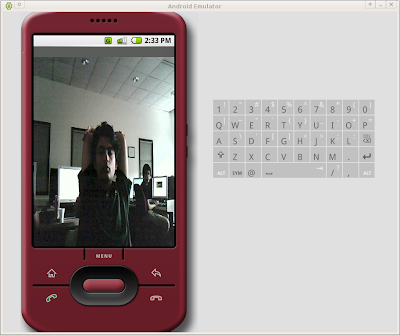
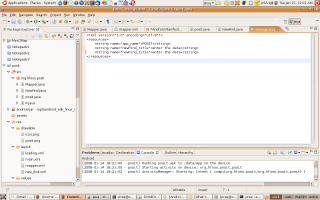
Comments
व्यक्तिगत व्यवसायका लागि ऋण चाहिन्छ? तपाईं आफ्नो इमेल संपर्क भने उपरोक्त तुरुन्तै आफ्नो ऋण स्थानान्तरण प्रक्रिया गर्न
ठीक।