Code Highlighting in Blogger
Don't you just love syntax highlighting that we've become so used to these days? Be it the venerable emacs editor or the new and upcoming Notepad++es, we love our syntax highlighting editors. But the codes on our sites still do suffer this problem of being black and white. I solved this problem for our college's hfoss wiki by installing the GeSHi CodeTag Extension for mediawiki but while looking at my own posts in here, it seems the idea needs to be extended to blogger. It really looks too ugly to my used-to-pretty-IDE eyes.
In my quest to look for a solution, I hit this blog http://codeshepherd.blogspot.com/2007/09/syntax-highlighting-for-code-embedded.html
Which had two ideas. First one, to use vim's TOhtml. But being lazy to modify all my files over and over again, I decided to forego it. I copied the prettfy.js and prettify.css files to my ubuntu.org.np server and followed the instructions at http://google-code-prettify.googlecode.com/svn/trunk/README.html
The effects were, well, wierd. Apart from rather slow loading times that javascript induces, my code looked horrible with
s after every line. Totally horrible and waste of space. I looked at the code and zeroed in on line 834 where I found this regular expression:
833 var htmlChunk = PR_textToHtml(
834 tabExpander(sourceText.substring(outputIdx, sourceIdx)))
835 .replace(/(\r\n?|\n| ) /g, '$1 ')
836 .replace(/\r\n|\n/g, '
');
After playing around with this, breaking it and everything, I realized I'm not really helping anyone here. Apart from the fact that not everyone uses javascript by default, including me (thanks to noScript) and even I use some unconventional browsers from time to time just for kicks like w3m, elinks, lynx (Ahh, those good old days, when they were my only browsers). So, I went for the vim solution.
Now, the next frontier: Posting to blogger automagically from vim/emacs whichever is easier to automate from. (Yeah I know there's something for emacs to do this) but with this functionality right there for recognizing the code and htmlifying it.
I think I've had too much coffee tonight. I just realized, "Why am I posting this at 2AM when I have some nice programming to do?" Anyways, back to my programming. Hope this post helps someone. Or, if you know some tool for doing these things automatically, tell me so that I can save some time (or even some google time if that's what you wanted to say :).
In my quest to look for a solution, I hit this blog http://codeshepherd.blogspot.com/2007/09/syntax-highlighting-for-code-embedded.html
Which had two ideas. First one, to use vim's TOhtml. But being lazy to modify all my files over and over again, I decided to forego it. I copied the prettfy.js and prettify.css files to my ubuntu.org.np server and followed the instructions at http://google-code-prettify.googlecode.com/svn/trunk/README.html
The effects were, well, wierd. Apart from rather slow loading times that javascript induces, my code looked horrible with
s after every line. Totally horrible and waste of space. I looked at the code and zeroed in on line 834 where I found this regular expression:
833 var htmlChunk = PR_textToHtml(
834 tabExpander(sourceText.substring(outputIdx, sourceIdx)))
835 .replace(/(\r\n?|\n| ) /g, '$1 ')
836 .replace(/\r\n|\n/g, '
');
After playing around with this, breaking it and everything, I realized I'm not really helping anyone here. Apart from the fact that not everyone uses javascript by default, including me (thanks to noScript) and even I use some unconventional browsers from time to time just for kicks like w3m, elinks, lynx (Ahh, those good old days, when they were my only browsers). So, I went for the vim solution.
Now, the next frontier: Posting to blogger automagically from vim/emacs whichever is easier to automate from. (Yeah I know there's something for emacs to do this) but with this functionality right there for recognizing the code and htmlifying it.
I think I've had too much coffee tonight. I just realized, "Why am I posting this at 2AM when I have some nice programming to do?" Anyways, back to my programming. Hope this post helps someone. Or, if you know some tool for doing these things automatically, tell me so that I can save some time (or even some google time if that's what you wanted to say :).
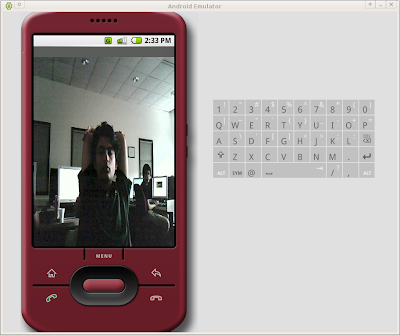
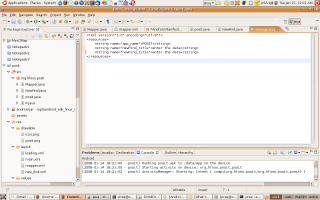
Comments
i've resorted to copy and pasting into pastie.org
i've also included the css styles in the header of my blog.
and then i paste the resulting code from pastie.org into my post.
Help, please. All recommend this program to effectively advertise on the Internet, this is the best program!
BTW look at the design I've made myself London escort
http://feboook.blogspot.com
Alex Flouee
Phone Blocker
व्यक्तिगत व्यवसायका लागि ऋण चाहिन्छ? तपाईं आफ्नो इमेल संपर्क भने उपरोक्त तुरुन्तै आफ्नो ऋण स्थानान्तरण प्रक्रिया गर्न
ठीक।