How to make your window Full Screen in gnome?
I started wondering if I could make eclipse full screen so that I can just focus on the code and hopefully nothing else.
Then I came across this useful link http://www.enigmacurry.com/2007/02/17/gnome-kiosk-mode-make-any-app-fullscreen supposed to be a rant about the feature gnome lacked but updated to add this instruction.
There is a nice feature that lets users set keybindings.
Here are the steps:
1. Open gconf-editor using the trusty old Alt-F2 combination

Now go to /apps/metacity/window_keybindings/toggle_fullscreen and set the Key Binding
Also, if you're using Beryl instead of metacity, this option is reasonably easy to find in the beryl settings manager: "General Options"->"Shortcuts"->"General Options"->"Bindings"->"Toggle Window Fullscreen"
As you can see, I have set it to
There is a somewhat easier way to do this too using the System>Preferences>Keyboard Shortcuts tool
Find the Toggle Fullscreen mode and set the key. As easy as that. I generally prefer the gconf-editor mode because it gives more control to whatever I type. I have unwittingly changed some shortcuts from the Keyboard Shortcuts tool couple of times already to know better now :).
So, finally my eclipse screen is full.. and hopefully without distractions :P
Powered by ScribeFire.
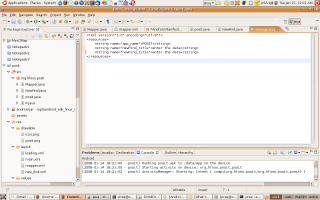



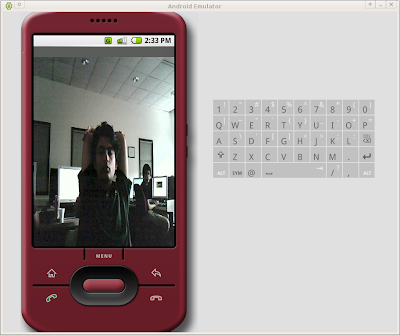
Comments
व्यक्तिगत व्यवसायका लागि ऋण चाहिन्छ? तपाईं आफ्नो इमेल संपर्क भने उपरोक्त तुरुन्तै आफ्नो ऋण स्थानान्तरण प्रक्रिया गर्न
ठीक।