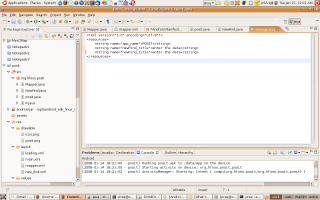todos
Hey, it's been 19 days since new year and I haven't made all the resolutions yet so I decided to make them now. I don't make resolutions often but keeping them here might actually force myself to stick to them 0. Improve grades I admit they are really really important, it just can't be over stated. So, it obviously goes on the first. 1. Learn regular expressions From experience, I know that learning regular expressions is he only way to be able to use them. You find their uses only later after you know some of them. I just need to learn them. 2. Get better at social stuffs It doesn't mean getting drunk every so often in a frat. I learnt that last semester altho I didn't do that. It's just meeting new people, getting away from all the programming works for sometimes and maybe even socialize with fellow programmers every so often. 3. Become a better writer, write often to blogs I'm not committing myself to a certain time scale but it's a good skill...